How to make a simple website in HTML(Only in HTML)?
Hi Friends, Today in this tutorial/article I am going to teach/demonstrate you how to make a simple HTML website (Sports Car Website). In this tutorial, I use pure HTML means use only HTML tags for making this website.
You can download project folder given at the end of the tutorial.
We make the website like following output shows!
Do Following steps.
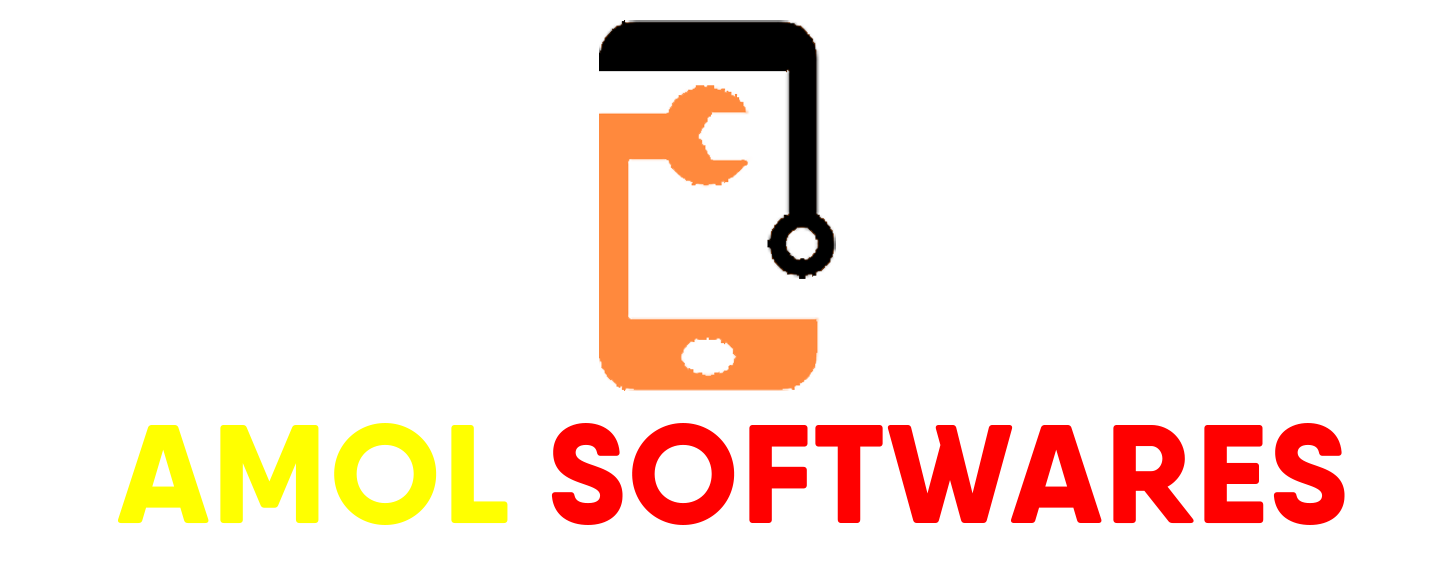











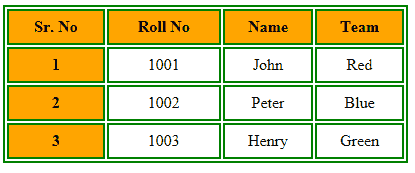


1 Comments
It's such nice content! Thanks for sharing content and such nice information for me. I hope you will share some more content about understanding HTML Tags
ReplyDelete. Please keep sharing!